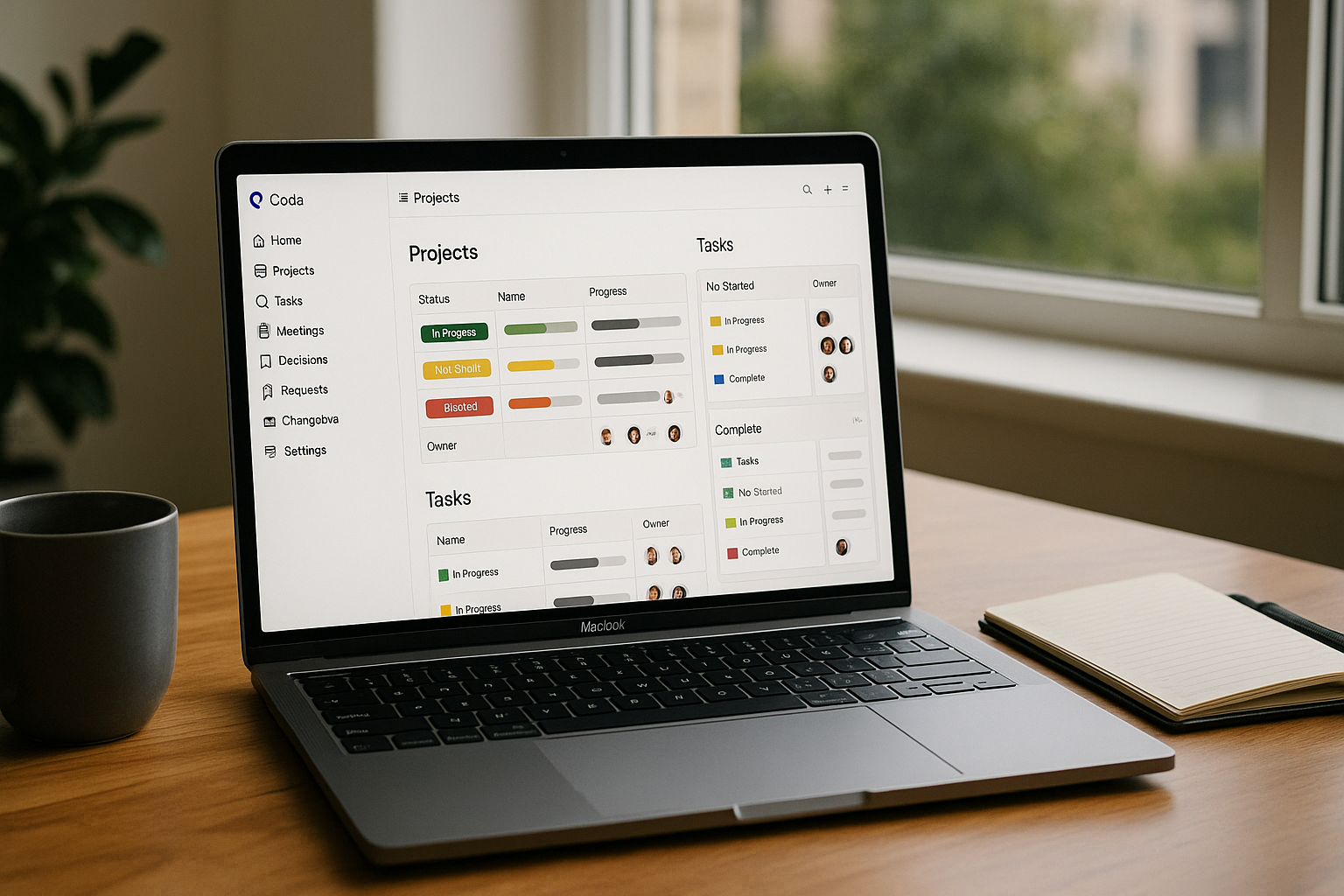Most teams live in a maze of docs, sheets, and trackers. Coda can replace that sprawl with one live document that holds plans, decisions, tasks, and dashboards—wired together with automations and integrations. Used well, it becomes a team operating system: people update one place, status pages update themselves, and your exec summary is always in sync with reality. This guide gives you a production-ready build: doc architecture, table schema, filters and formulas, buttons and automations, Packs, views for ICs and leaders, and a two-week rollout plan.
The mental model
Coda looks like a doc but acts like a database with a UI.
- Tables are the single source of truth.
- Views are filtered lenses on those tables for different audiences.
- Rows represent work items (tasks, projects, decisions).
- Buttons and Automations change state and post updates.
- Packs connect your systems (Slack, Jira, GitHub, Google Calendar, HubSpot, etc.).
If data doesn’t live in a table, it’s not real. Narrative lives around the tables and pulls live values into context via formulas.
Doc architecture that scales
Create one Coda doc per durable domain (e.g., “Product OS” or “Marketing OS”). Inside, structure pages as:
- Home: high-level KPIs, links to key views, and weekly summary.
- Projects: portfolio views and project hubs.
- Tasks: team board, my week, blocked, review lanes.
- Meetings: rituals (stand-up, planning, retro) with live views.
- Decisions: short, linkable outcomes with dates and owners.
- Requests: service-desk style intake and triage.
- Changelog: done items and release notes.
- Settings: reference tables (teams, people, components), constants, and Packs config.
Use page templates for project hubs and rituals so every new page arrives wired to the right data.
The minimal schema (copy/paste to start)
Create these base tables:
Projects
Columns:
- Project (text, display column)
- Status (select: Idea, Planned, In Progress, At Risk, On Hold, Done)
- Owner (people)
- Start (date)
- Target (date)
- Priority (select: P0, P1, P2)
- Area (select: Product, Growth, Platform, Ops)
- Health (select: Green, Yellow, Red)
- Tasks (lookup: Tasks filtered by Project = thisRow)
- Progress % (formula)
- Risk note (text)
- Docs (url or text for links)
Progress formula:
If( thisRow.Tasks.Count()=0, 0,
Round(
thisRow.Tasks.Filter(Status="Done").Count() / thisRow.Tasks.Count() * 100,
0)
)
Tasks
Columns:
- Task (text, display)
- Project (lookup to Projects)
- Assignee (people)
- Status (select: To Do, In Progress, In Review, Blocked, Done)
- Priority (select: P1, P2, P3, P4)
- Effort (h) (number)
- Impact (select: Low, Medium, High)
- Due (date/time)
- Created (created time)
- Completed (modified time filtered by Status changes; or a manual “Done at” date)
- Blocked By (self-lookup to Tasks)
- Links (url)
- Changelog? (checkbox)
- Cycle (select or formula like WeekNumber(Today()))
Useful formulas:
- Is Blocked:
thisRow.Status="Blocked" OR thisRow.[Blocked By].Count()>0
- On-time (text):
If(thisRow.Status="Done",
If(thisRow.Due.IsBlank(), "No due",
If(thisRow.Completed<=thisRow.Due, "On time","Late")),
If(thisRow.Due.IsBlank(), "",
If(Today()>thisRow.Due.ToDate(), "Overdue","")))
Decisions
Columns:
- Decision (text)
- Project (lookup Projects)
- Owner (people)
- Date (date default Today())
- Status (select: Proposed, Agreed, Reversed)
- Impact (text)
- Links (url)
Meetings
Columns:
- Meeting (text)
- Date/Time (datetime)
- Type (select: Stand-up, Planning, Review, Retro, 1:1)
- Participants (people)
- Project (lookup)
- Notes (text)
- Actions (Tasks) (lookup to Tasks filtered by “Created in this meeting” flag or via button)
Requests
Columns:
- Request (text)
- Requester (text or people)
- Type (select: Design, Web change, Data pull, Access)
- Priority (select: P1, P2, P3)
- Status (select: New, Triage, Ready, In Progress, Waiting, In Review, Done)
- Due (date)
- Assignee (people)
- Task (lookup Tasks)
- Source link (url)
- SLA flag (formula):
If( thisRow.Due.IsBlank() OR thisRow.Status="Done","",
If( Now()>thisRow.Due, "⚠️ Breached",""))
People (reference)
Columns:
- Person (people, display)
- Role (text)
- Manager (people)
- Weekly capacity (h) (number)
Components/Areas (optional)
Use for grouping and ownership routing.
Views people will actually use
Projects
- Now: Status In Progress or At Risk, grouped by Area, sorted by Target.
- At Risk: Target within 14 days OR Health Red/Yellow; show Progress %, Risk note.
Tasks
- My Week: Assignee = CurrentUser(), Status ≠ Done, Due within 7 days; group by Project.
- Blocked: Is Blocked = true; show Blocked By.
- Review lane: Status = In Review; group by Assignee.
- Calendar: Due date calendar for load balancing.
Requests
- Intake: Status = New/Triage; quick assign fields exposed.
- My Queue: Assignee = CurrentUser(), Status ≠ Done.
Decisions
- Recent: Date last 30 days, sorted desc.
- Revisit soon: Date within last 90 days AND Status = Agreed with a Revisit date column if you add one.
Meetings
- This week: Date within this week; inside each meeting page, embed “Open Tasks for this project” and a button to create tasks.
Buttons that keep flow moving
Add a column of Button type in Tasks for common transitions:
- Start: sets Status → In Progress, Assignee → CurrentUser(), and stamps Started time.
- Send to Review: Status → In Review; posts to Slack (via Pack) with a link to the row.
- Ship: Status → Done; sets Completed → Now(); if Changelog? = true, append to Changelog table.
- Nudge: Adds a comment “Any blocker?” and @mentions Assignee; optional Slack DM.
Buttons in Requests:
- Create Task: inserts a Task with title from Request, copies Priority/Due/Links, relates back, and sets Request.Status → In Progress.
- Close as Duplicate: closes and links to original.
Example Button action (Coda formula):
RunActions(
thisRow.ModifyRows(Status, "In Review"),
Slack::PostMessage(
"https://hooks.slack.com/services/…",
Format("🔎 Review: {1} — {2}", thisRow.Task, thisRow.Project.Project),
CurrentUser()
)
)
(Use Slack Pack configuration instead of raw webhooks if available in your workspace.)
Automations that remove babysitting
Set up Automations → Rules:
- Auto At-Risk Projects
- When: Project.Target is within 14 days AND Project.Progress % < 75 AND Status ≠ Done
- Then: set Status → At Risk; prepend Risk note template asking owner for one-line context.
- SLA Nudge on Requests
- When: 4 hours before Request.Due AND Status ≠ Done
- Then: DM Assignee via Slack Pack and @Requester in the row’s comment; add “SLA risk” tag.
- Daily Digest
- When: Every weekday 17:30
- Then: Send a Slack message with counts: Tasks Done today, Overdue tasks by owner, new Decisions.
- Changelog Collector
- When: Task.Status changes to Done AND Changelog? = true
- Then: Add row to Changelog with Component, summary sentence, link to PR/Issue. Weekly, compile and post to #changelog.
- Blocked Escalation
- When: Task.Is Blocked = true for > 48h
- Then: Tag Project.Health → Yellow, notify Project.Owner.
Packs that actually save clicks
- Slack: notifications for review, done, at-risk; light, high-signal only.
- Google Calendar: show “Now/Next” events on Home; create holds for “Deep Work” if you prefer.
- GitHub/Jira/Linear: link issues/PRs to tasks; update status when PR merges or issue transitions. Keep rules one-way to avoid loops.
- Gmail: create a task from a starred email with the email permalink and due “Tomorrow 17:00”.
- HubSpot/Salesforce: for GTM teams, sync key meeting outcomes or important tasks to the CRM; do not mirror everything.
Rule of thumb: If you copy a thing more than twice a week, add a Pack flow. If it’s monthly, leave it manual.
Dashboards for ICs and leaders
Team Home (IC cockpit)
- “Today” board: Tasks assigned to CurrentUser() grouped by Status.
- “My Week” timeline by Due.
- “My Blockers” list with Blocked By exposed.
- “Upcoming meetings” from Calendar Pack.
- Quick buttons: “Plan my week” (sets Due of selected tasks to Fri), “Focus mode” (creates a calendar hold now +90 minutes).
Portfolio (Leadership)
- “Now” Projects view with Health, Progress %, Target, Owner.
- “At Risk” Projects with Risk note.
- “Throughput” chart: Tasks Done by week (use Coda charts or Pack to Looker Studio).
- “Recent Decisions” grouped by Project.
- A short narrative text block updated weekly (“Wins, Risks, Asks”).
Keep each dashboard under six widgets. If a card doesn’t change a decision, delete it.
Meeting rituals wired to the data
Stand-up page template
- Auto-filtered “My Tasks Today” for each participant (Coda People chip).
- “Blocked” list at the top; owner + next action button.
- Button: “Create follow-up” to add Tasks for anything promised.
- Meeting notes capture Decisions with a quick-add row.
Weekly planning
- Projects “At Risk” scan, set one mitigation per.
- Pull next week’s work: multi-select tasks → button “Plan for next week” sets Due to next Fri and Status To Do.
- Capacity check: chart of Assignee vs Effort for next 7 days compared to People.Weekly capacity (h). Warn if >120%.
Retro
- Use a simple table: Start, Stop, Continue, with Vote column. Button converts top 3 into Tasks in the right Projects.
Security, roles, and governance
- Editors: day-to-day updates; can’t change schema.
- Builders: small group who own tables, columns, automations, and Packs.
- Viewers: execs and stakeholders; give simplified dashboards.
- Row access: if sensitive, consider separate docs or filtered cross-doc views; Coda’s row-level security is evolving—don’t store HR/legal PII here.
- Change control: keep a Settings → Changelog page where builders log schema changes and automation edits with date and owner.
Metrics that matter
- Plan accuracy: tasks planned for the week that were Done ÷ planned (target ≥80%).
- Carryover: % of tasks moved to next week (<30% healthy).
- Blocked exposure: average hours in Blocked.
- Cycle time: Created → Done (median) overall and by component.
- At-risk debt: count of Projects At Risk for >2 weeks.
Review weekly; when metrics slip, adjust capacity, cut scope, or fix bottlenecks.
A two-week rollout plan
Days 1–2 — Model the schema
Create the seven tables above. Agree on Status and Priority vocab. Write a one-page “How we Coda.”
Days 3–4 — Views and templates
Build core views (Now, My Week, Blocked, At Risk). Create page templates for Project hub, Stand-up, Weekly planning, Retro.
Day 5 — Buttons
Add Start, Send to Review, Ship, Create Task from Request. Test each action end-to-end.
Day 6 — Automations v1
Wire Auto At-Risk, SLA Nudge, Daily Digest. Keep alerts high-signal.
Day 7 — Live data
Import current Projects and key Tasks only. Don’t backfill months; start from now.
Days 8–9 — Packs
Connect Slack and Calendar. Add one issue-tracker rule (PR merge → Task Done). Document it in Settings.
Day 10 — IC training (30 min)
Create a task, move status with a button, log a decision, use My Week. Share shortcuts and norms.
Day 11 — Leadership dashboard
Assemble Portfolio with Now, At Risk, Throughput, Decisions. Add a narrative block owners update weekly.
Day 12 — Rituals
Run your first stand-up and weekly planning inside the doc. Convert meeting promises to Tasks with buttons.
Days 13–14 — Tune & lock
Delete unused columns/views. Trim automations that spam. Freeze schema for a month to build habits.
Common pitfalls and quick fixes
- Doc becomes a wiki: too much narrative, not enough tables. Fix: every process gets a table, and pages pull live data.
- Label soup: inconsistent statuses/priority. Fix: standardize select values and lock them.
- Automation spam: every change pings Slack. Fix: keep three rules high-signal; move the rest to daily digests.
- Duplicate sources of truth: tasks tracked in Coda and Jira. Fix: decide one write system; the other mirrors key fields only.
- Views that nobody opens: 20 tabs of noise. Fix: prune to 5–7 essential views; pin them.
- Blocked forever: no owner for unblocking. Fix: “Blocked” view sorts by age; weekly planning forces next action or descopes.
Final thoughts
Coda shines when you treat it like a single, living doc where tables are truth, views are tailored windows, and automations carry the boring parts. Keep the schema small, the buttons obvious, and alerts rare but meaningful. After two weeks, you’ll feel the difference: fewer status meetings, faster decisions, and a doc that tells the story of what’s moving, what’s stuck, and what shipped—without anyone pasting screenshots into slides.